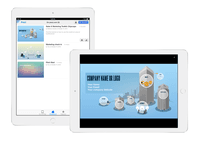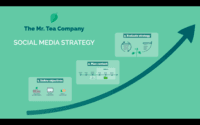Overview
What is Prezi?
Prezi’s advantage over static slides is that its interactive, zoomable canvas shows the relationship between the big picture and the fine details. The vendor’s value proposition is that this puts ideas in context, and makes them more likely to…
TrustRadius Insights
Great Powerpoint alternative, but watch out for the fast motion!
Prezi is the best option for presentations
Ability to generate slides with an exclusive design.
Goodbye static slides
Inject energy into your ppt
Prezi Offers an Extremely Engaging Palette for Users to Create Beautiful Presentations
Breathe new life into linear PPT presentations
A great, interactive presentation tool
Prezi has always been a place to put your imagination to play
To Prezi or Not to Prezi
Prezi gives another perspective to presentations
Praise Prezi!
Prezi stacks up!
Fun and engaging for the customer/client
Awards
Products that are considered exceptional by their customers based on a variety of criteria win TrustRadius awards. Learn more about the types of TrustRadius awards to make the best purchase decision. More about TrustRadius Awards
Reviewer Pros & Cons
Pricing
Students & Educators - EDU Plus
$3
Individual - Standard
$5
Basic - Plus
$15
Entry-level set up fee?
- No setup fee
Offerings
- Free Trial
- Free/Freemium Version
- Premium Consulting/Integration Services
Product Demos
Prezi Video Demo
A Quick Prezi Demo
Prezi Quick Demo
The Best PowerPoint Design + Prezi Demo You'll See!
prezi demo
Prezi Demo Video
Product Details
- About
- Competitors
- Tech Details
- Downloadables
- FAQs
What is Prezi?
Prezi Features
- Supported: Live Collaboration
- Supported: HD Remote Presenting
- Supported: Conversational Presenting
Prezi Screenshots
Prezi Videos
Prezi Competitors
Prezi Technical Details
| Deployment Types | Software as a Service (SaaS), Cloud, or Web-Based |
|---|---|
| Operating Systems | Unspecified |
| Mobile Application | Apple iOS, Android, Mobile Web |
Prezi Downloadables
Frequently Asked Questions
Comparisons
Compare with
Reviews and Ratings
(138)Community Insights
- Business Problems Solved
- Pros
- Cons
- Recommendations
Prezi has gained popularity among users for its diverse range of use cases. It has been extensively used for presentations in various settings, such as sales pitches, conferences, staff meetings, and community stakeholder presentations. Users appreciate the zooming and movement features of Prezi, which enhance engagement and captivate audiences. Additionally, Prezi's dynamic format is preferred over PowerPoint for creating visually appealing presentations, especially when presenting data and percentages.
In the field of education, Prezi has proven to be a valuable tool for instructors and students alike. It is frequently utilized in undergraduate courses to create more engaging and organized lectures that cater to different types of learners. Instructors and industry experts recommend Prezi as a dynamic and engaging alternative to PowerPoint. Furthermore, it is extensively used by graduate students for their project presentations and is even assigned to students for various projects across different disciplines.
Prezi's versatility extends beyond the classroom and education sector. It has found applications in sectors like healthcare, where its ability to handle large images and zooming capabilities make presentations more impactful. Moreover, departments in large manufacturing firms, such as Customer Experience, Marketing, and Sales Enablement, rely on Prezi to create customer-facing presentations and sales pitches.
Overall, Prezi has become a reliable platform that meets users' expectations by revolutionizing the way presentations are created and previewed. It offers a unique experience that combats the negative perceptions of traditional slide-based presentations while providing impressive designs that capture the attention of viewers. Users appreciate its collaborative editing capabilities, easy integration with websites, and ability to view presentations without downloading software.
Zoom Feature: Users have found the ability to zoom in and out during presentations particularly interesting and useful. This feature gives presenters more freedom and allows for a more engaging and dynamic presentation experience. Many reviewers have mentioned that this feature is highly valued as it enables easy presentation of large pictures, maps, or infographics.
Multidimensional Grid Structure: The multidimensional grid structure of Prezi has received positive feedback from researchers and professors who find it valuable for organizing their ideas in a logical and spatial way. This feature enhances lectures, making them richer and more engaging for the audiences. Several users have expressed their appreciation for this unique organizational tool.
Wide Variety of Features: Users highly appreciate the wide variety of features offered by Prezi. They mention that there are dozens of fantastic templates that can be easily adopted, which helps a lot in terms of productivity, especially for beginners. Numerous reviewers have highlighted this aspect as one of the major advantages of using Prezi.
Cumbersome Presentation Process: Some users have found the process of creating, exporting, and sharing presentations in Prezi to be cumbersome. This suggests that there may be a lack of ease and efficiency in these tasks.
Limited Template Options: Users have expressed a desire for more customizable template options in Prezi. This indicates that the current templates provided by the software might not meet all users' needs and preferences.
Steep Learning Curve: According to some users, onboarding and learning how to use Prezi takes time. This implies that there might be a steep learning curve associated with the software, potentially hindering productivity for new users.
Users highly recommend utilizing Prezi to enhance communication skills and create engaging presentations. Prezi provides a unique alternative to PowerPoint, allowing users to bring creativity and originality to their slides. Reviewers emphasize the importance of investing time in learning Prezi's functions and starting with simpler presentations to fully leverage its features. Prioritizing content over effects is advised, with patience being key during the learning process for a seamless and enjoyable experience. Additionally, it is recommended to consider the nature of presentations and audience preferences when deciding whether to opt for Prezi or other platforms. Trying out the free version and testing Prezi with colleagues beforehand is suggested for optimal implementation.
Attribute Ratings
Reviews
(1-25 of 33)Prezi - interactive way to present
- transition of topics
- interactive visual aids
- new designs
- Slightly more of a learning curve than powerpoint
- needs a 101 type tutorial
Great Powerpoint alternative, but watch out for the fast motion!
- Embedding media, especially videos (like YouTube)
- Offering something different than the cliché Powerpoint
- Living on the web so the files are easy to share.
- Can make users dizzy with it's constant back and forth and in and out.
- Users must be careful when designing presentations as they can become quite busy.
- Powerpoint is still better in some circumstances depending on the situation.
Ability to generate slides with an exclusive design.
- It offers a large number of pre-designed templates that allow the slides to come to life, can be converted into a presentation with a unique design and allows the user who is making the slide to organize the information. Each of the templates that Prezi offers have bright and formal colors for all kinds of topics in general.
- The autosave system that Prezi offers is quite advanced since it is capable of saving all the information that is inserted in the slide that is being made automatically. Prezi performs the process automatically every 15 seconds, allowing users to keep their data completely safe against any loss of information.
- Prezi offers a great variety of shapes, drawings that are available so that the user can insert them into the presentation without any restrictions. I love these shapes and drawings that it allows me to insert, I feel that it gives more life to my slide and makes it much more creative when it is finished. Prezi offers me drawings of all kinds, from drawings of people to drawings of vehicles, trees, children, houses, and many more.
- One of the things that I don't like about Prezi is the "Prezi Next" system. This system was implemented in Prezi Classic because it would offer better compatibility with respect to the Adobe system, however, this was a system I did not like. It was designed for those companies that are based on making slides only for concept maps or similar. Prezi Classic is a more open platform and offers better resources, offers better templates, and greater innovation when it comes to making slides of all kinds.
- My second criticism goes directly to the system or desktop application that Prezi offers because it is quite a slow application and it consumes a lot of space on the computer. Currently, this application takes a long time to load the data of each slide when successfully logged in, which makes our work very difficult and causes us to lose more time when viewing or modifying any slide.
Goodbye static slides
- It can be adapted to different scenarios since it allows formal presentations. It makes more dynamic presentations and can even be used to gamify learning.
- It is highly modifiable since it allows you to adapt the default templates, create your own templates. You can even convert your ppt to Prezi format to later make them more entertaining.
- It is easy to use, at least in the most basic way, since if you want to do something basic you don't require any special skills to be able to do it without problems.
- An option that automatically assigns the font size to make sure it's not too small.
- A predetermined minimum size of the objects, since sometimes you can accidentally make it so small that later it cannot be used or seen correctly.
- To the free versions, offline use of Prezi and export to PDF would be great. Many times they ask for presentations and they cannot be shared digitally (not everyone has an account) or in physical format (paper).
Inject energy into your ppt
- Transforms boring ppt style presentations into more dynamic and entertaining presentations by adding movements between objects, by being able to zoom, or rotate the screen. It is especially useful to me when we are studying the solar system.
- Another very good thing is that you can convert your ppt to Prezi format with just a few clicks, giving life to the presentations.
- Prezi also gives you the possibility of using a free account (with certain restrictions) which is very good, especially if you are a student since it allows you to have the experience of creating a fun presentation easily and without spending your money.
- Allows you to save and share your presentations quite easily and quickly.
- I think it would be a good idea to let the free versions also download your Prezi presentations, perhaps adding a watermark or something similar.
- In the beginning, getting used to the margins and sizes of the elements is a bit complicated, so perhaps it would be convenient to add a kind of help or tool that could self-correct the sizes and locations in case there is a possible problem with these (especially with the sizes if you make them too small).
Prezi Offers an Extremely Engaging Palette for Users to Create Beautiful Presentations
- Pre-built templates are engaging and attractive.
- Animations are smooth.
- The interface is clean and professional.
- Templates are effective but creating new slides can be more difficult than other platforms.
- Online hosting can sometimes cause the platform to move slower than alternatives.
- The primary site can sometimes be a bit difficult to navigate.
Breathe new life into linear PPT presentations
The choice of Prezi is because its format is much more pleasant to me than the typical PowerPoint, and being more dynamic also makes presentations less boring, especially when you are showing data and percentages.
- Unlike PowerPoint, Prezi is very dynamic. You can move around the entire presentation, jumping from one place to another, entering images, moving the background, making turns, etc. And if you add some music and colors to that, you have almost a 3d presentation.
- It has the advantage of having a free version and a paid version, so if you don't know Prezi, and you want to know what it is about, you can use the paid version and see if this way of making presentations suits you and is interesting, without having than to spend a single peso.
- Likewise, the idea of having the free version is very good for students, since not everyone has the possibility to buy, and a free version is better than a pirated version of a similar program.
- Although it seems very complicated at the beginning, when you start using it it becomes quite easy, and you realize that its use in general and its environment are very pleasant. Everything is well indicated, so you know what function each thing fulfills.
- I think a good improvement would be the possibility that the free version (I use paid), could also work offline, so it would be more accessible to everyone.
- Greater variation of templates, or thematic templates could be an excellent idea and with that it would save a lot of work time.
- The PPT to Prezi function, it doesn't really convince me, it never suits me very well.
- Not only can it be used as an alternative to boring and traditional slides, but it can also be used as final software since it is very complete.
- Its interface is really very easy to navigate, making this one more point to stay with Prezi.
- It contains very good and several templates in case you don't have much time to create a presentation from scratch.
- There is a small learning curve in which you must learn more than all the keyboard shortcuts to be able to modify the objects (or for me, it was like that).
- The performance of the platform is extremely bad, since I know Prezi has had that problem.
- Sometimes I have problems opening the downloaded presentation. I do not understand what happens since it does not show any kind of error, it only closes immediately after opening it. I have had this problem on certain PCs.
Prezi gives another perspective to presentations
- All its features are very easy to use, its functions are very simple in all aspects.
- Visually it is very nice, it captures more attention from viewers than normal presentations.
- You don't really need to be a professional to be able to make presentations here, however, people who don't understand very well how its features work can easily find YouTube tutorials that help to forge that necessary basic knowledge.
- It is very attractive to be able to see 3D slides helping the user to be more creative and build their ideas from scratch on this platform.
- It is very simple to be able to include some audio or video within the slide.
- For new users they should include something similar to mini tutorials and thus streamline the learning process.
- Since I have used Prezi, its performance has not improved, it seems that it has eaten all the resources of my PC. So this indicates that Prezi can practically not be used well on old devices.
- Its interface should improve a little, placing most of its functions within the user's view and thus be able to understand its use easier since most of its functions are within key combinations.
Fun and engaging for the customer/client
- Interactive - This is a huge strength because it is different and it forces the student's eyes to follow everything because of how interesting it is.
- Creative - This allows me to be more creative than a Powerpoint since I am able to design a lesson that has more features to it like zooming in and zooming out and even adding music.
- Lots of features - This software allows me to use many different features that are only present here such as adding music, zooming in and zooming out, putting words on top of pictures, etc.
- Learning Curve - This one is a big one because you do have to be patient and willing to learn how to use the program. There is a lot that it can do, but it takes time to learn
- Time-consuming - Because of all the features that are in the program, it can be pretty time-consuming because you want to use all the features and make the presentation the best it can be.
- Hard on the computer - Due to how much it can do and how much moving it does, it does require you to have a stronger computer or else you may experience freezing.
Prezi - Presentation Software with a Dizzying Perspective
- Keeps the watcher(s) engaged.
- Limits text to desirable key words/phrases because of the layout.
- Includes a lot of stock images that can be used in presentations, but allows upload of own images, as well.
- Many of the templates are programmed with too much movement zooming in and out, which can induce vertigo or headaches. Must be prepared to manually alter as needed.
- The user interface is not necessarily intuitive. I too frequently have had to search for help with functions that I feel I should be able to figure out myself based on the layout/interface (functions I already use in other programs and they're easy to find).
- It does not cooperate well with embedded audience participation systems, such as Polleverywhere.
My Snazzy Prezi Review
- Prezi keeps audience members engaged throughout presentations,
- Prezi's templates are easy to navigate and are designed better than PowerPoint's templates.
- Adjusting the pre-set transitions can be a little time consuming.
- The images/icons/backgrounds could be a little better in terms of design. However, it's leaps and bounds over the 1990s looking options in PowerPoint.
Group connectivity for the creation of slides.
- It has many templates available for each slide.
- It has pre-designed objects that give the slide more life and creativity.
- The computer platform has a certain problem when converting the slide to PDF, since it shows the process your are loading, but the PDF download never ends.
- The auto-save that Prezi has does not always work correctly, causing loss of information.
Make Presentations Great Again
- Ease of design. You can pretty easily submit your information to a presentation and the design pay-off is great.
- Variety of concepts. No matter what you're working on, Prezi has a type of presentation for your needs.
- Remote access. It's very easy to access your presentations from anywhere, send them, and share them!
- Design instruction. The templates are great and attractive, but I have had issued editing a "template," it can be confusing and frustrating with no real support.
- Embedding and HTML coding. When I used Prezi, these features weren't available but would have been helpful.
- Upgraded integrations. You could input videos, but maybe adding gif support would be appreciated.
Get a stunning presentations with Prezi
- Drilling down is easy. Just design carefully and you should be able to navigate easily in and out of complex hierarchies.
- The stand-alone presentation functionality is a plus. You can download the playable version of your file and use it offline whenever you need.
- Many samples are available from the community, in different categories to help you gain experience quickly.
- Advanced design is not easy for standard users. You should have some understanding of layers, hierarchy design, etc.
- We encountered some difficulties in editing. Sometimes you can not select very close frames, or you may create new objects accidentally.
- We experienced some color transition issues. The screen flickered with red while transitioning between some objects.
Innovation in the presentation
- The templates are totally adaptable, and if you do not like them, you can do a custom one without any difficulty.
- Both the free and paid versions are quite good and useful to start using Prezi.
- You can store your presentations in your own cloud. Also, if you have the paid version you can download your presentations.
- Prezi allows transforming the old PowerPoint presentations into a Prezi format, making them more dynamic and achieving an air of innovation.
- Nothing at the moment. The operation is very good.
Get creative with Prezi
- It offers very good templates for your presentations. One can create attractive and colorful backgrounds well suited for different types of applications.
- The flow of control during your presentation can be easily controlled and has a certain aesthetic value attached to it.
- The graphical user interface for the software is brilliant. It is easy to add text, images, and notes to the presentation.
- Everything is made in one big slide which just requires a click to move through different slides.
- More options could be added for editing stuff in the presentations. Options for creating rich charts and graphics can be added.
- It has a bit of a learning curve in terms of designing the presentation.
- The presentation can feel unstructured. If too much zooming and moving is used, it can make some people in the audience nauseous.
Prezi is phenomenal!
- Prezi allows a user to move around the slides easily, as well as copy content, add slides, & duplicate presentations.
- Prezi also has a large variety of templates and settings to adjust a design in order to fit each user's specific need.
- Prezi's movement between slides creates a more innovative and stylistic presentation.
- Prezi has a very limited number of fonts as well as font sizes.
- Prezi's presentation board can feel crowded after adding many slides. It's also not always clear about the order of the slides when looking at the presentation board, only when looking at the list of slides on the left hand side of the screen. Maybe the slides should have automatic numbering that are not visible when presenting, only when creating the Prezi.
- Once a template has been changed, it is very difficult, if even possible at all, to return to the original settings of the template. If it is a completed Prezi, this can be extremely frustrating to try to fix.
- It's also confusing that when you first sign in, it automatically opens to Prezi Next so if you have only created presentations in Prezi Classic, there's this moment of panic when you wonder where all of your presentations have gone.
Great to explain complex topics. I wish it supported Linux.
- Ability to present a topic in a clear manner with lots of images and videos
- Export slides as PDFs, which can then be used as beautiful handouts
- It can visually connect topics, something a more passive presentation tool like PowerPoint cannot do
- It is very easy to share presentations online
- Built-in cloud support: Prezis are stored in their servers, and they are accessible from everywhere.
- Linux support is non-existent. With Android/Chrome OS being based on the linux kernel but also with lots of tech-savvy and influencers using non-Windows and non iOS platforms, I feel a pariah.
- As far as I know for Android phones and tablets you can only present but not edit prezis in its native app. Again an Android users, it is a sub-par experience the app in general is lacking functionality.
- Using the browser version (because I have no other alternative) uploading multiple images is very buggy
- Having a version history would be great when you are editing a large presentation over several days
- Prezi is a great platform to explain complex topics and to break the traditional two-dimensional aspect of a slide deck.
- Its cost is relatively affordable and the platform is stable and the web-based version works reasonable well.
- Unfortunately there is zero Linux support and you are stuck using Google Chrome.
- No native Linux app is another downside for those technologically-savvy or people who want to use a GNU-licensed operating system.
- The Android app is very limited.
- They have added a premium layer to the basic paid Prezi platform. I understand their pursuit of profit but...
Free from the Limits of the Slide
- Prezi allows the presenter to zoom in and out from a presentation. This is particularly interesting when presenting large pictures, maps or infographics as is often the case in our institution.
- Prezi gives more freedom at the moment of presenting. The presenter is not limited to going ahead or back along a single line but can zoom out and show alternate paths and frames.
- Due to its very structure, Prezi encourages researchers and professors to organize their ideas on a multidimensional grid, making their lectures richer and engaging for the audiences.
- The freedom of rotating the viewpoint can lead new users to create spinning presentations and even cause motion sickness. Despite not being a problem with the app itself, it is worth to have some caution.
- On 2017, Prezi launched Prezi Next, designed from scratch so it didn't rely on Adobe Flash as the old Prezi (now called Prezi Classic) did. As a result, the feel of the app changed drastically. Prezi Classic (still active for accounts created before 2017) is more difficult to learn but gives more freedom over the path and the look of the presentation. Prezi Next is easier to learn but gives less freedom over the presentation. This situation can be confusing to the user.
- On Prezi Classic, it is not possible to see all the content at once, requiring to search in each section for what has been placed before.
Shockingly simple and powerful slides for any type of introduction
- The adaptability to talk through a story in view of who is tuning in and what is vital to them, and the imagination that is poured in this procedure!
- Having more alternatives to indicate visuals in ways that make our story all the more convincing, and utilizing them to direct the watcher through the introduction.
- Demonstrating the correct item at the opportune time utilizing the activities and concealed substance features
- Upholding a cool network that continues to give and educate about the craft of visual narrating
- In the beginning, notwithstanding its clean and simple to use interface, Prezi can be somewhat hard to learn for the normal client, particularly if it is used excessively, which makes it impossible to work with Powerpoint.
- Embedded recordings won't work for disconnected introductions.
- Despite a few accessible layouts, some of the time Prezi can feel inadequate for some organizations with "old mold" professional workplaces.
We use Prezi for big presentations to management and key clients, mainly due to the importance of impressing our stakeholders with the fancy animations and the way we present our data. And we actually got four prospects emailing us right after our pitches to praise the decks we presented, and how they felt the fluid animations Prezi allowed us to show was a breath of fresh air compared to our competitors who presented ordinary PowerPoint presentations.
The fact that Prezi can be a self-contained presentation by itself without the need for the application to be installed on the client's device meant that we always had a smooth and easy time presenting and sharing our presentations, knowing the magic will still happen no matter where or when we had to present it.
The only issue that kept us from full migration to Prezi from PowerPoint was the time it took us to create and animate our slides - in addition to Prezi breaking or crashing when trying to work around tables or imported data.
- Smooth animations
- Data representation
- Utilizing a single canvas with the zoom in/out features creates a magical feeling to the presentation.
- Can be buggy and crashes mid design.
- Not suitable for simple presentations.
- Hard to create something quick and simple, so even after we gained experience we still had a hard time using it to deliver a presentation overnight.
- Can be slow to load a presentation, so we always setup 5-10 minutes before our actual presentation time and made sure everything is loaded and ready to go.
If you are on a tight timeline and are expected to deliver your presentation within 24 hours, then PowerPoint would be a more suitable option. In the most recent addition, Microsoft added a new transition between slides on PowerPoint that can mimic the basic transition in Prezi. We experimented with it and found out we can replicate some of the basic animations we used to produce in Prezi, so for tighter deadlines we normally choose PowerPoint and utilize the morph transition to have a pretty yet simple presentation while still making our deadlines.
Prezi adds Pizazz
- Visually Prezi is more interesting than Powerpoint or Google Slides
- The movement within Prezi is different and unique, can wake up your audience
- Fewer limitations on space, size, colors, layout, and design
- Can take a few tries to get the hang of how to arrange layouts
- New users will need to use pre-designed layouts, creating new is confusing
- The pre-designed layouts are starting to be overused (like Powerpoint designs) and boring
Prezi, the Best!
- Prezi allows for individualized, creative presentations. This allows for works to stand out from the crown and draw viewers, especially clients, into the presentation.
- Prezi allows for sharing and presenting across multiple devices, which is great when not sharing with those out of the office or network.
- Prezi offers both free and paid options, which is great for dealing with clients with differing budgets, as there are options for everyone.
- I have had issues with lagging on Prezi's site before, because of all of the technology being utilized.
- There are SO many options on Prezi that it can be a bit overwhelming when just trying to make a simple document/presentation.
- The Prezi website can sometimes be difficult to navigate, however, they have really updated things in the past few years.
Creative Presentations through Prezi
- Prezi does well with constructing unique presentations that can link every slide together.
- Prezi does well with special effects and transitions.
- Prezi does well with their user interface. It is simple to construct a unique presentation.
- Prezi could do better with the online version of the software. It is a bit cumbersome to create, export, and share.
- I would also like to see a cheaper price for the offline version of the software.
- Prezi also needs to allow users to construct a customized template that can be shared to other members to utilize.